Bahasa
Top Up Guide Reload UniPin Credit via OVO.
Step 1:
Kunjungi Link https://www.unipin.com/?r=idr, kemudian klik “Masuk” terlebih dahulu.
Step 2:
Masukkan E-mail dan Password UniPass anda, kemudian klik Login.
Step 3:
Klik logo profil anda, kemudian klik “Top Up” (Terletak di sebelah kanan di bagan UC).
Step 4:
Pilih metode top up dengan metode pembayaran lainnya , lalu pilih jumlah denonimasi yang anda inginkan
Step 5:
Pilih Dana di Dompet, dan pilih OVO, Masukkan Nomor HP anda, Klik Kirim.
Step 6:
Klik Checkout di Applikasi OVO.
Step 7:
Anda akan mendapatkan Notifikasi dari Applikasi OVO Sesaat lagi, Dimohon untuk menyelesaikan transaksi ini dalam waktu 30 Detik.
Step 8:
Setelah menyelesaikan pembayaran, anda akan mendapatkan notifikasi bahwa transaksi anda telah berhasil.
English
Top Up Guide Reload UniPin Credit via OVO.
Step 1:
Visit Link https://www.unipin.com/?r=idr, then click Sign in First.
Step 2:
Input your UniPass Email and Password, then Login.
Step 3:
Click your main profile and Click “Top Up”, located at right side of UC Table.
Step 4:
Select "Other Payment Methods" as top up methods, Select the denomination you desire.
Step 5:
Choose Wallet, And Choose OVO, Input your Phone Number, click send.
Step 6:
Click Checkout at OVO App.
Step 7:
You shortly will get notification from OVO App, Please Process this payment in 30 Seconds.
Step 8:
after completing payment, you will get notification the payment success.
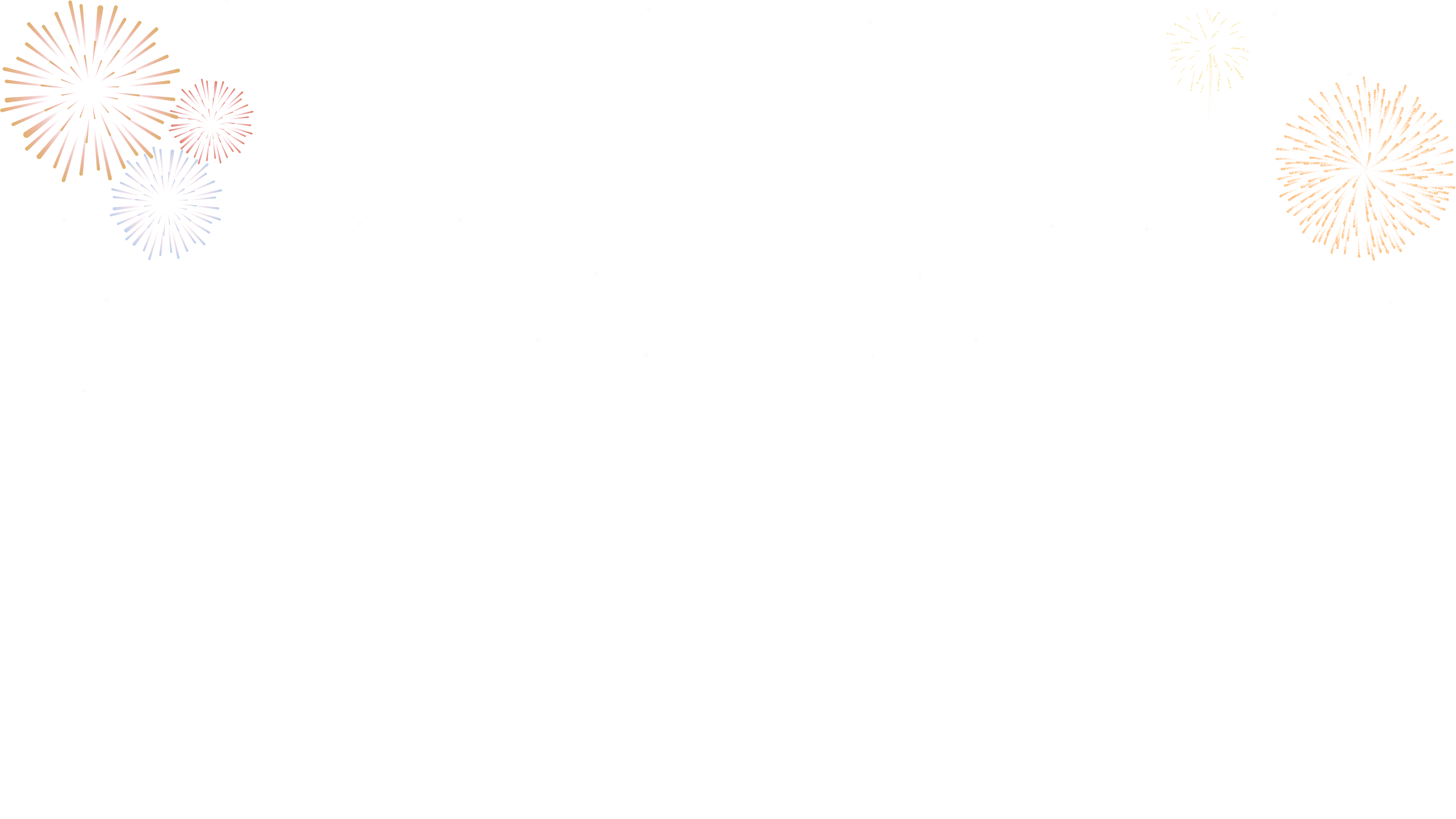








 UniPin Credits
UniPin Credits
 UniPin Voucher
UniPin Voucher